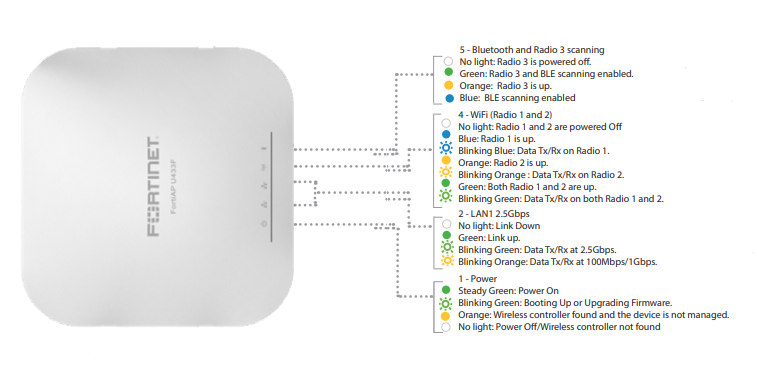Who May Access BAC Internet?
All students, faculty, and staff can access the University’s networks using the password provided in the table section. The network you connect to will depend upon your affiliation with the College. Guests of the College may connect using their email address during their visit.
Important
Users connecting to a University Network must agree to the Terms of Use and must meet the University’s Conditions of Access.
BAC Wireless Network
🔒BAC-STUDENT
Purpose:
- Secure network
- For students and others with a @abbey.bac.edu email address.
- This wireless network is for Student use only.
Security:
- Encrypted
Access:
-
Password: excellence-n-virtue
🔒BAC-STAFF
Purpose:
- Secure network
- For Faculty, Staff, and others with a @bac.edu email address.
- This wireless network is not meant for students.
Security:
- Encrypted
Access:
-
Password:faculty&staff
Understanding The Wireless Network
BAC offers three wireless networks on campus: bac-guest, bac-staff, and bac-student, all sharing the same Internet connection.
Wireless networking is available throughout all campus buildings and in some outdoor areas near buildings. However, wireless coverage outside cannot be guaranteed.
To ensure fair access, each device on the network is limited to a maximum download speed of 10Mbps. It is generally accepted that it takes 3.5Mbps-5Mbps to stream HD Video (1080p at 60fps). Factors such as the number of connected devices, distance from access points, and the presence of rogue access points can affect actual speeds. If you experience slow speeds, check for other wireless networks in your vicinity. Any networks other than bac-guest, bac-staff, and bac-student are likely causing interference. Please identify the source and ask the owner to disable their wireless network.
Campus wireless traffic is designed so that devices cannot communicate directly with each other. This means features like wireless printing and other network-dependent device interactions may not function as expected on our network. If your device needs to connect to another device on the local Campus network, it will not work.
Is The Network Secure?
Belmont Abbey College’s wireless networks are designed to be as secure as any standard wireless network. To enhance security, we recommend ensuring your computer has a local firewall enabled, and that your antivirus and system software are regularly updated. Additionally, always verify that you are on an SSL-encrypted web page before transmitting or receiving confidential information.
bac-guest is not encrypted. Using bac-guest is like sending a postcard. Anyone can read the traffic along the way. bac-staff and bac-student are like sending a letter. Only the sender and recipient should be able to read it.
Belmont Abbey College does not accept responsibility for viruses, identity theft, or any other malicious activities that may affect individuals accessing the Campus Networks.
Note: Belmont Abbey College reserves the right to monitor wireless network activity, filter content, and regulate or restrict wireless access as necessary.
A Properly Functioning Wireless Access Point Should Look Like…
A Properly Functioning Wireless Access Point Should Look Like…